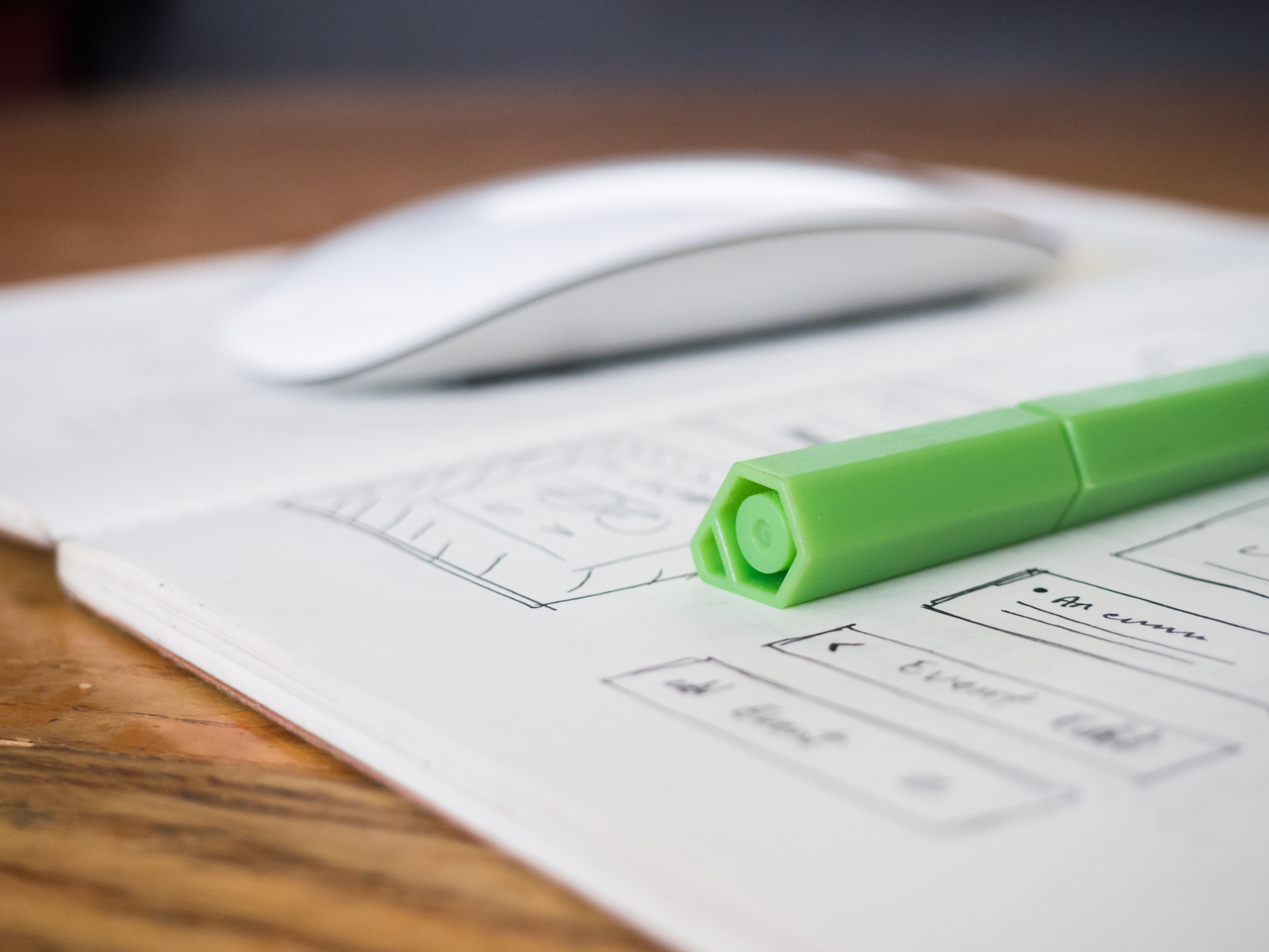I’m a firm believer that to do your best work, you need focus. Interruptions murder focus. When trying to focus on a given task, there are some interruptions which are outside of our control: fire alarm, emergency phone call, urgent biological needs, boss hunts you down to talk to you, etc. But most other interruptions we enable ourselves, and we make no effort to remove these. I recently underwent a deliberate effort to try and remove as many self-inflicted distractions as I can to allow myself more focus.
I settled on a list of the most common (and easiest) ones that almost anyone can turn off right now to be more productive and keep your focus consistent:
- Turn off email notifications on desktop and mobile
This is probably the biggest (and easiest) thing you can do. Do not check email every time the notification pops up – in fact, turn that notification off and schedule regular breaks to check email. In my unscientific estimation, 80% of the emails we get don’t require us to do anything, so it makes sense to batch process those emails so you’re not switching gears every five seconds. Remember: reading and responding to emails is a task that requires focus in and of itself, and shouldn’t be seen as something you need to react to with every new ‘ding’ of the inbox.
- Turn off chat
Most organizations use a chat service like Slack or HipChat for real-time communications. I’m actually a huge fan of chat – it enables collaboration without having to schedule defined meetings, or to share information that isn’t urgent but is potentially useful for a group. But of course chat notifications (and your reaction to them) is another thing that pulls focus. And the problem with these services is they enable notifications for EVERYTHING by default. Once you join a few different rooms, plus the 1×1 conversations, your chat icon will be forever bouncing up and down with new notifications. Do you really need to see a notification when your marketing team decides it’s time to compete for posting the cutest puppy GIF? Well, maybe, as that sounds pretty awesome – but you get my point.
The first step is to only enable notifications if it’s 1×1 or you are specifically mentioned in a group room. That way when you see a notification, you at least know it’s truly relevant for you. Like email, it’s best to batch process those conversations to every one or two hours and see how much you can actually get done. Try to set expectations for for others to do the same thing, so send the message and go back to your work, when you check again later, an answer should be there. It’s actually pretty rare that you need to know something right away? Most ‘urgent’ asks are only urgent because you are thinking about them right now, and can be handled in due time like other requests.
- Turn off alerts on your phone/tablet/watch
We love our gadgets – and we also love that they want us to play with them constantly. Heck, soon even our mirrors might even be harassing us with all the stuff we need do! Devices by default are interruption factories, with constant notifications and buzzing for every app we’ve installed. It takes a lot of effort, but you can turn off any and all electronic distractions.
Of course I love my phone as much as everyone, but if I looked at every group text, Instagram post or tweet I’d never get anything done. Once you turn off notifications from most of your apps, you realize you never really needed them in first place. If you have random wait time, like when commuting on the bus or waiting in line for coffee, feel free to quickly check out the updates from your e-social world. But as the ‘new’ default, you want most of your apps off.
Thanks to advances in mobile operating systems, we can even set up Do Not Disturb times, either scheduled or ad hoc, and even have the granularity to allow for specific notifications to still get through. For instance I set up my mobile to only ring if it’s my immediate family or wife calling from 9 PM to 6 AM every night. The power is yours – engage with your electronic life on YOUR terms.
- Turn off the internet
Now you can’t exactly turn off the whole internet, (and let’s be honest most things you do need it), but you can create a distraction free zone by using simple apps like Self-Control or Freedom. These allow you to block certain websites for a period of time, so you aren’t distracted by your fantasy football team when you’re supposed to be working on a presentation. Once the time period is over, the site will be accessible again and you can go and read and plan and whatever else you need to do. Creating pockets of full focus can be amazing and allow your brain to really become a task machine. The ‘flow state’ is a real thing – make sure you do what you can to get there.
- Turn off your colleagues
This one is tricky, and not as simple as the others listed above. In-person interruptions are one of the easiest ways to be yanked out of your flow, and it’s been shown it takes an average of 23 minutes and 15 seconds to re-focus on what you were doing prior to the interruption. Whether it’s your boss asking you about the latest TPS report or a coworker who wants to tell you about the super rad DJ she saw on Saturday, it’s tough to remain focused and also be the social, well-liked, empathetic coworker. I’ve personally found the best way to do this is to provide clear signals of when you are in ‘focus zone’ vs when you are open to being interrupted. If you are fortunate enough to have an office, close the door and even consider putting a ‘Do Not Disturb’ sign up. If you are like most folks and are in the ever-so-fashionable ‘open layout‘, you can do things like put on headphones (even when not listening to music) and demonstrate in your body language that you are intensely focused on the task in front of you. When approached, calmly but firmly ask if they can come back later (tell them the specific time) or to schedule time with you when your calendar is open. Or if that isn’t working sufficiently, you can grab your laptop and try to find a distraction free zone, whether it’s somewhere else in the office or even a nearby coffee shop or restaurant. And if your manager is supportive and you have a good work environment at home, take an occasional WFH day to be super-focused and cross a bunch of things off your to-do list. Just make sure you show how productive you were at home so you can continue to use this method.
These things are not easy, but they will help you get more out of your work day. Multitasking is not the way to check off items and blast through that to-do list. You get to make your day your own, not someone elses. You get to decide what’s important for you and your work. Take control, turn these things off, and get stuff done!